When you begin redesigning your website, your digital marketing company will probably tell you to put a call to action on almost every page of your website. They’ll stress the importance of calls to action for generating leads and engagement with consumers and your company on the web. Calls to action come in many varying forms and can be very powerful tools for digital marketing, but when you keep hearing this phrase “call to action” over and over, what in the world does it really mean?
So, why are “Calls to Action” beneficial to your website? A call to action can keep a reader or user engaged somehow. If done correctly, you’re offering them something that is beneficial to them and keeping them interested in your company or service because of your expertise. Calls to action need to be specific and beneficial to your target audience. For example, a user is not going to give you their email address at will; they are already bombarded with email registrations day in and day out. They might give you their email address, however, if they feel they're getting something of value to them in return: knowledge, free tools, goods or services for example.
There are a number of different types of calls to action; below are some of that we consider the most effective and why you should implement them on your website.
 Download white papers or other informational marketing materials.
Download white papers or other informational marketing materials.There’s nothing better that shows your expertise to those in your industry and gives a user valuable information about goods or services they might need than a white paper, a manual or other guided marketing piece. Giving up an email address is a small price to pay for insight or information about something you value or need help with. And if a web visitor sees your business as a valuable source of information to help them personally or professionally going forward, they are likely to return to you for similar advice in the future.
 Offer a quiz
Offer a quiz Offer a quiz to see where a visitor stands, what a prospect needs, or where a user can improve in some regard of their life or business. The value in a quiz is it gets the user to interact with your website; at the end of the quiz, you can also provide addition insights and recommendations, based on the user's answers, to help them accomplish a goal or improve their situation in some fashion. In this way, you can guide them to convert in one way or another right then and there on the results page (product or service recommendations, up-sells, etc.).
For example, a financial company or bank can offer a quiz to its users to see where they stand financially, what their goals are and if what they are currently doing is going to meet those goals. Asking a question about retirement can prompt a user to realize they don’t have a 401k set up, and they probably should. As soon as that quiz ends, offer retirement services to the user to read more about and potentially set up a call or meeting with a financial advisor to further discuss. Quizzes are great ways to be interactive with both clients and prospects on your website and a great way to offer additional services on their terms.
 Free trials or consultations.
Free trials or consultations.People love free. There’s nothing better than free access to something before purchase to make sure it’s exactly what you need. A free trial or consultation with an individual allows them to decide if something is right for their personal life or business. It allows them to assimilate with the product or service and it builds trust. It can be something as specific as a free 30 day trial of a software to make sure it has the features you need or as broad as a hair stylist giving a free consultation to a potential client to make sure they fully understand the woman’s hair texture, day to day style and maintenance. A small amount of time, via a consultation, or a limitted free trial can be a reasonable investment when you consider the lifetime benefit of a new customer.
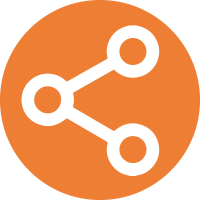 Related posts and related content.
Related posts and related content.If someone is already interested in something, why wouldn't you offer them more information on the subject matter? We’ve all been on that website before where we start researching something which leads to something else and to another something and before we know it we’re in a rabbit hole of information. How’d we get there? Through related posts and content the website provided you. You may not even have noticed, and that’s often a sign of a great call to action.
 Live chats, phone numbers, and easy access to contact.
Live chats, phone numbers, and easy access to contact. Make it easy for someone who wants to know more to contact you. Not everyone wants to fill out a form or call, some people will never live chat. Provide options that make it easy for anyone to reach out to you in the way that best suits them. With that, make sure you’re checking to see if people are reaching out to you. Don’t send forms to an email your office rarely checks, and don’t add a live chat button if no one will be answering on the other side. Ease of use on the internet is key because your users can find the exact same thing from your competitors in 5 minutes or less.
Calls to action can be really powerful in generating leads. There are hundreds of ways you can put a call to action on your website in addition to what is listed above, but these are five relatively easy and valuable options to collect contact information from your user base while providing them valuable information at the same time.
Sources:
Wikipedia Marketing: https://en.wikipedia.org/wiki/Call_to_action_(marketing)